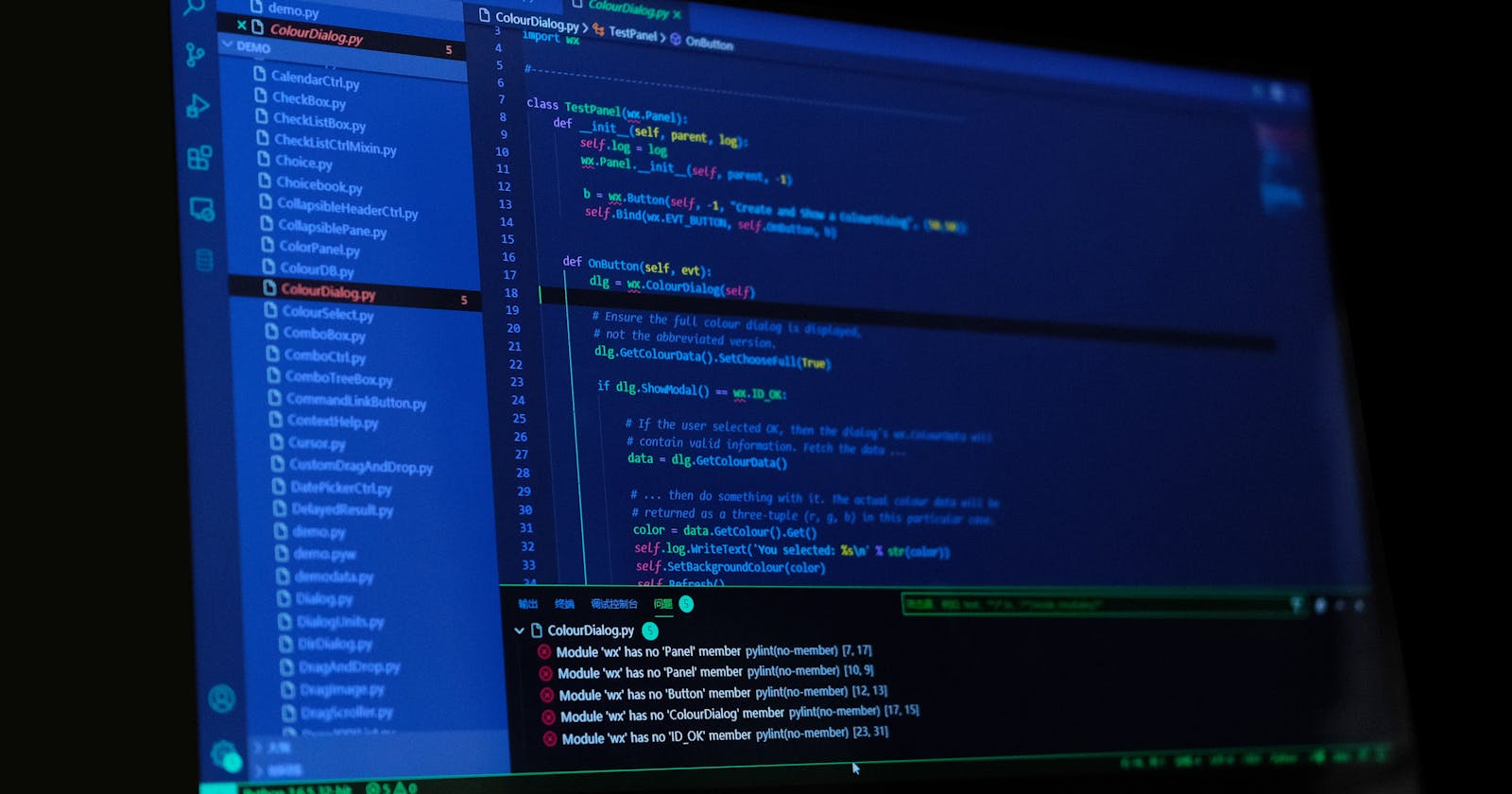Table of contents
- What is Web Development?
- How do websites work?
- What Are the Different Types of Web Developers?
- Front End Development
- Back End Development
- Full Stack Web Development
- Code Editor For Web Developers
- Few Resources to learning web development
- YouTube Channels for web development
- Docs to which you can refer
- Conclusion
In this blog, I will provide a basic introduction of web development and give you an understanding of web development what it is And how can you become a web developer. If you are beginner in coding, this guide is for you!
So, let's get started!
What is Web Development?
Web development is the act of building, creating and maintaining websites. It includes aspects such as web design, web publishing, web programming, and database management. It is the creation of an application that works over the internet i.e. websites.
The word Web Development is made up of two words, that is:
- Web : It refers to websites, web pages or anything that works over the internet.
- Development : Building the application from scratch.
How do websites work?
All websites, at their most basic, are just a bunch of files that are stored on a computer called a server. This server is connected to the internet. You can then load that website through a browser (like Chrome, Firefox, or Safari) on your computer or your phone. Your browser is also called the client in this situation.
So, every time that you’re on the internet, you (the client) are getting and loading data from the server, as well as submitting data back to the server. This back and forth between the client and the server is the basis of the internet.
Anything that you can access in your browser is something that a web developer built. Some examples are small business websites and blogs on the simpler side, all the way up to very complex web apps like Facebook, Twitter.
What Are the Different Types of Web Developers?
There are different areas of web development that you can choose to focus on. The common types would be Front End, Back End and Full Stack developer.
Front End Development
The part of a website that the user interacts with directly is termed the front end. It is also referred to as the ‘client side’ of the application. It includes everything that users experience directly: text colors and styles, images, graphs and tables, buttons, colors, and navigation menu. That’s what the front-end developer creates. They make sure everything you see is organized, aesthetically pleasing, and functional.
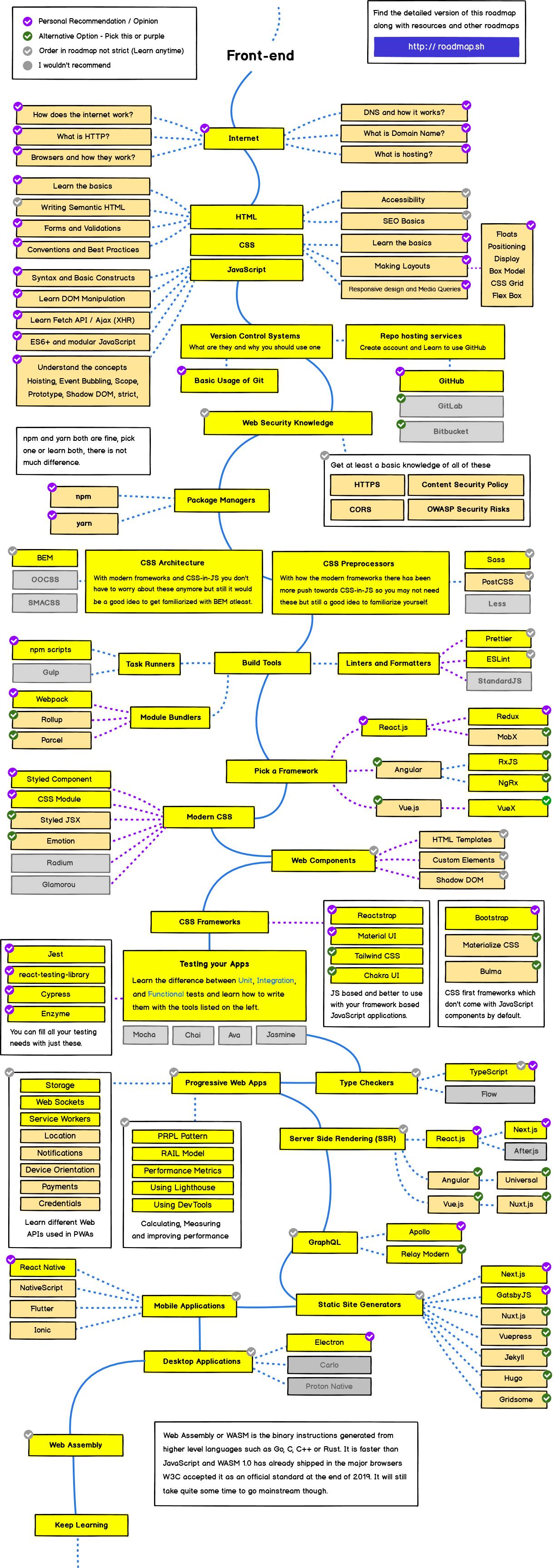
Here you can see a broad roadmap for front end Web Developers. If you haven't seen it before, read through it to get a sense of the overall path.
There are some basics you'll need to know for Front-end Web Development. They are:
Front end Languages : The front end portion is built by using some languages which are discussed below:
- HTML
HTML stands for Hypertext Markup Language. It is the foundation of all websites. It’s the main file type that is loaded in your browser when you look at a website. The HTML file contains all the content on the page, and it uses tags to denote different types of content. For example, you can use tags to create headline titles, paragraphs, lists, images, and so on.
- CSS
CSS stands for Cascading Style Sheets. It describes how HTML elements are to be displayed on screen, paper, or in other media. CSS saves a lot of work. It can control the layout of multiple web pages all at once. You can add colors, custom fonts, and layout the elements of your website however you want them to look. You can even create animations and shapes with CSS!
- JAVASCRIPT
JavaScript is a famous scripting language used to create magic on the sites to make the site interactive for the user. It is used to enhancing the functionality of a website to running cool games and web-based software.
Frontend Framework and Libraries:
The list of frontend frameworks are : React.js, Angular.js, jQuery, Vue.js, SASS, Bootstrap.
Some other libraries and frameworks are Semantic-UI, Foundation, Materialize, Backbone.js, Ember.js, etc.
Back End Development
Backend is the server-side of the website. It stores and arranges data, and also makes sure everything on the client-side of the website works fine. It is the part of the website that you cannot see and interact with. It is the portion of software that does not come in direct contact with the users. The parts and characteristics developed by backend designers are indirectly accessed by users through a front-end application. Activities, like writing APIs, creating libraries, and working with system components without user interfaces or even systems of scientific programming, are also included in the backend.
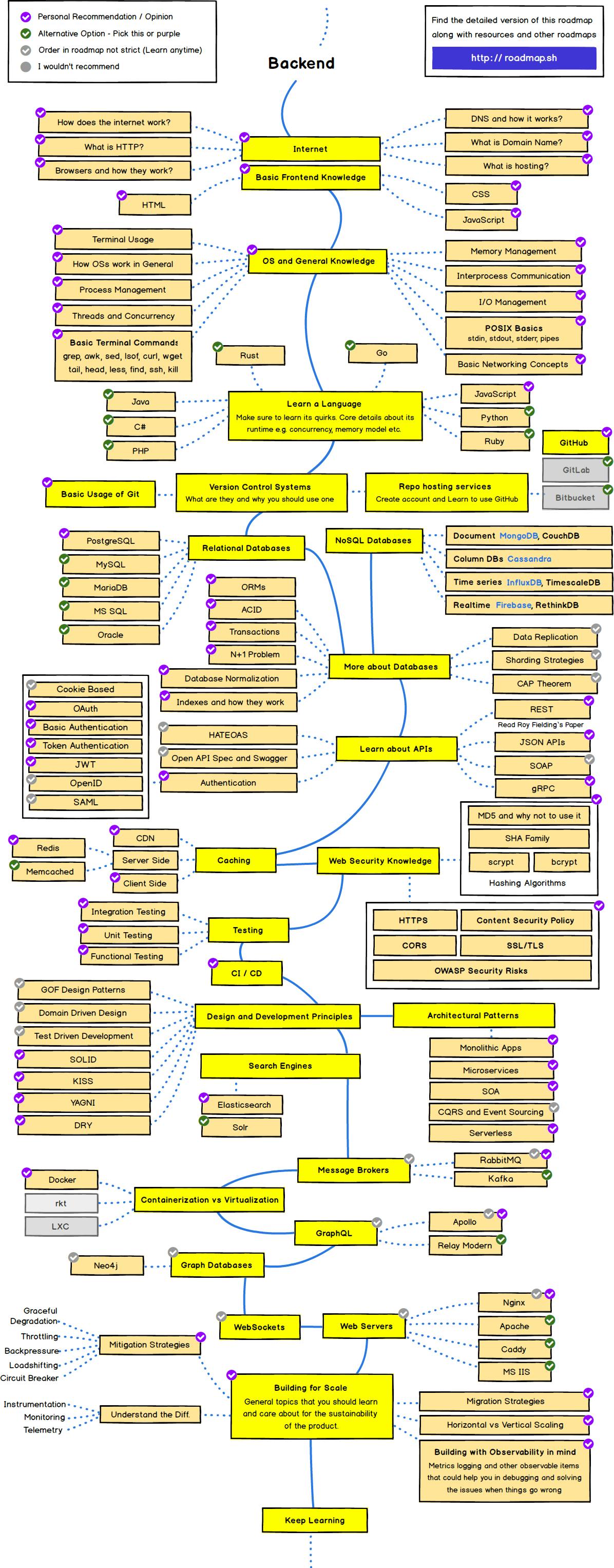
Here you can see a broad roadmap for back end Web Developers. You'll need to learn Node.js, Express, MongoDB, and Mongoose to become Back-end Developer.
Programming Languages:
On the server, you need to use a programming language to write the functions and logic for your application. The server then compiles your code and conveys the result back to the client.
Popular programming languages for the web include PHP, Python, Ruby, C# and Java. There is also a form of server-side JavaScript– Node.js, which is a run-time environment that can run JavaScript code on the server.
Back End Frameworks:
- The list of back-end frameworks are: Express, Django, Rails, Laravel, Spring, etc.
- The other back-end program/scripting languages are C#, Ruby, REST, GO, etc.
Databases:
To create websites, you need a Database. We know that websites require databases to store information. The database helps us store user information, show information based on user requests, and much more.
Databases come in two types: SQL and NoSQL. The most popular SQL databases are MySQL and PostgreSQL while the most popular NoSQL database is MongoDB.
Version Control System
As a developer, you need to know about Git. Git is a Version Control system used for tracking changes. It is usually used with GitHub, which is a code hosting platform.
Here's great Git and GitHub crash course on the Kunal Kushwaha YouTube channel to learn version control system.
Full Stack Web Development
A full stack developer is someone who works with both the front end and back end of a web application. The front end is responsible for the visual look and feel of the website, while back end is responsible for the behind the scenes logic and infrastructure of the site.
In addition to developing the front-end and back-end, he ensures the application’s efficiency, reliability, and other critical features. With their versatility and time management skills, they can assist at all levels of website or application development. They are also familiar with UX/UI design, web servers, and databases.
Code Editor For Web Developers
When you build a website, the most essential tool that you will use is your code editor or IDE (Integrated Development Environment). This tool allows you to write the markup and code that will make up the website.
There are quite a few good options out there, but currently the most popular code editor is VS Code. VS Code is a more lightweight version of Visual Studio, Microsoft’s main IDE. It’s fast, free, easy to use, and you can customize it with themes and extensions.
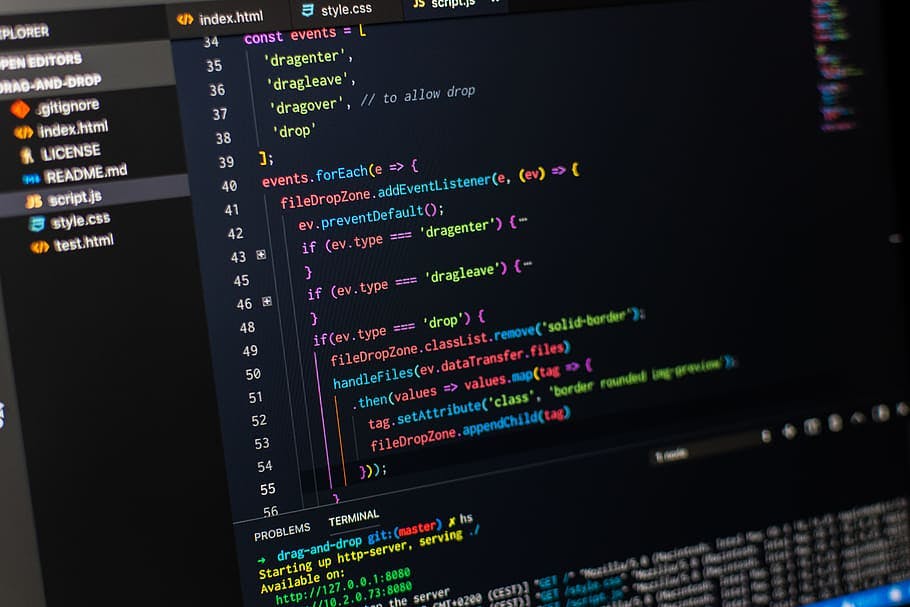
Few Resources to learning web development
Here's some awesome resources to get started web development as a beginners:
YouTube Channels for web development
Docs to which you can refer
Conclusion
Thanks for reading! I sincerely hope that this guide helps you get started learning web development.
Best of luck as you start learning web development!
Connect with me on twitter.